Key Takeaways
-
Evernote’s powerful search feature can help you find notes instantly, saving valuable time.
-
Using tags and notebooks effectively categorizes your ideas, making them easy to access.
-
Integrating Evernote with apps like Google Drive enhances productivity by consolidating tools.
-
Audio and visual note-taking are perfect for capturing spontaneous ideas on the go.
-
Customizable templates in Evernote streamline repetitive tasks and boost efficiency.
Why Evernote is a Game-Changer for Entrepreneurs
In the bustling world of entrepreneurship, staying organized and efficient is crucial. Evernote emerges as a powerful ally, offering a digital workspace where you can capture, organize, and prioritize ideas and tasks seamlessly. It isn’t just a note-taking app; it’s a comprehensive productivity tool designed to adapt to the dynamic needs of solo entrepreneurs.
Overview of Evernote’s Features
Evernote provides a range of features that can transform how you manage your daily tasks. It offers:
-
**Note-taking**: Capture text, images, audio, and even web clippings.
-
**Search and organization**: Use tags and notebooks to categorize notes.
-
**Synchronization**: Access your notes across all devices, ensuring you’re never without your ideas.
-
**Integration**: Connect with other productivity apps like Google Drive and Slack.
-
**Templates**: Use pre-designed templates to streamline common tasks.

Benefits for Solo Entrepreneurs
As a solo entrepreneur, wearing multiple hats is part of the job. Evernote helps manage this juggling act by providing a centralized hub for all your information. Whether you’re brainstorming new product ideas or managing client projects, Evernote keeps everything in one place. This not only saves time but also reduces the cognitive load of switching between multiple apps and platforms.
Moreover, the ability to sync notes across devices means you can work from anywhere, whether you’re at your desk or on the go. This flexibility is invaluable for solo entrepreneurs who often need to adapt to changing circumstances quickly.
Evernote vs Traditional Note-Taking Methods
Traditional note-taking methods, like pen and paper, have their charm but often fall short in today’s fast-paced world. Evernote surpasses these methods by offering digital solutions that paper cannot match. For instance, searching through handwritten notes can be tedious, but with Evernote, a quick search can locate any note instantly. If you’re interested in exploring more digital tools, check out these top apps to make money online.
Besides that, Evernote’s digital nature allows for multimedia notes, such as voice memos and photos, which are impossible with traditional methods. This capability ensures you capture ideas in the format that best suits the moment, making your notes richer and more useful.
Optimizing Your Note Organization
Effective note organization is the backbone of productivity. With Evernote, you can create a system that works for you, ensuring you spend less time searching for information and more time acting on it.
Creating Notebooks and Tags
Start by creating notebooks for broad categories of your work, such as “Marketing,” “Product Development,” or “Client Meetings.” Within these notebooks, use tags to further classify notes. Tags can represent projects, deadlines, or even priority levels. This dual system of notebooks and tags allows for quick navigation and retrieval of notes, helping you boost productivity in your daily tasks.
For example, if you have a notebook for “Client Meetings,” you might tag notes with client names or the status of the project. This way, you can quickly pull up all notes related to a specific client or see which projects are still pending.
Using Search and Filter Functions
One of Evernote’s most powerful features is its search function. You can search for notes using keywords, tags, or even dates. The search function also recognizes text within images, making it easier to find scanned documents or handwritten notes.
To make the most of this feature, be consistent with how you tag and title your notes. This consistency allows for more effective searches and filters, helping you find what you need with minimal effort. For additional productivity tips, consider exploring Trello’s Kanban boards as another tool to enhance your organizational skills.
Using Audio and Visual Notes
Evernote’s ability to incorporate audio and visual notes is a game-changer for capturing ideas on the fly. Imagine you’re driving and a brilliant idea strikes. Instead of trying to remember it until you can write it down, simply record a quick audio note in Evernote. This feature ensures that no idea gets lost, no matter where you are.
Visual notes are equally powerful. Use your phone’s camera to snap photos of whiteboards, documents, or anything else that inspires you. Evernote’s image recognition technology can even search for text within these images, making them as searchable as any other note.
Setting Reminders and Alerts
Staying on top of tasks and deadlines is crucial for any entrepreneur. Evernote’s reminders and alerts help keep you organized and punctual. By setting reminders, you can ensure that important tasks are completed on time, preventing last-minute scrambles.
To set a reminder, simply open a note and select the reminder icon. You can choose a date and time for the alert, ensuring you’re notified when action is required. This feature is particularly useful for managing deadlines, meetings, and follow-ups with clients.
Besides that, integrating Evernote reminders with your calendar can provide an additional layer of organization, making sure nothing slips through the cracks. If you’re interested in exploring more productivity tools, check out these Trello Kanban boards features and benefits.
Linking Notes for Better Workflow
One of the lesser-known features of Evernote is the ability to link notes together. This can significantly enhance your workflow by creating connections between related pieces of information. For instance, you might have a note with a project overview and separate notes for each project component. Linking these notes allows you to navigate between them easily, providing a comprehensive view of the project. For more Evernote hacks, explore additional resources.
To link notes, right-click on the note you want to link and select “Copy Note Link.” You can then paste this link into another note, creating a seamless connection between the two. This feature is particularly useful for complex projects with multiple moving parts.
Maximizing Productivity with Evernote Templates
Templates in Evernote can streamline repetitive tasks and ensure consistency across your work. Whether you’re drafting meeting agendas, creating project plans, or tracking expenses, templates provide a structured format that saves time and effort.
Top Templates for Entrepreneurs
Evernote offers a variety of templates specifically designed for entrepreneurs. These include:
-
**Meeting Agenda**: Keep meetings focused and productive with a pre-set agenda format.
-
**Project Planner**: Outline project goals, timelines, and tasks in a single, organized document.
-
**Expense Tracker**: Monitor business expenses to stay on top of your budget.
Customizing Templates for Specific Needs
While Evernote provides a range of templates, you can also customize them to suit your specific needs. This flexibility allows you to tailor templates to reflect your unique workflow and preferences. Simply open a template, make the necessary adjustments, and save it as a new template for future use.
Sharing and Collaborating on Templates
Collaboration is a key component of successful entrepreneurship, and Evernote makes it easy to share templates with others. Whether you’re working with a team or seeking feedback from a mentor, sharing templates can facilitate collaboration and ensure everyone is on the same page.
-
**Share via Email**: Send templates directly to collaborators for input and feedback.
-
**Use Shared Notebooks**: Collaborate on templates in real-time by adding them to a shared notebook.
This collaborative feature not only enhances productivity but also fosters a sense of teamwork and collective progress.
Evernote on the Go: Mobile Productivity
In today’s fast-paced world, the ability to work on the go is essential. Evernote’s mobile app ensures that you have access to your notes and ideas wherever you are, turning your smartphone into a powerful productivity tool.
With the mobile app, you can capture ideas, access important documents, and stay organized, even when you’re away from your desk. This flexibility is particularly beneficial for entrepreneurs who are constantly on the move.
-
**Capture Ideas**: Quickly jot down thoughts or take photos of inspiration while you’re out and about.
-
**Access Documents**: Retrieve important files and notes from your phone, ensuring you’re always prepared.
-
**Stay Organized**: Use the app’s features to keep track of tasks and deadlines, no matter where you are.
By leveraging Evernote’s mobile capabilities, you can maintain productivity and organization, even in the busiest of schedules.

Utilizing Mobile Features
The mobile version of Evernote is packed with features that enhance productivity. For example, the document scanner allows you to digitize paper documents quickly, turning them into searchable notes. This feature is perfect for capturing business cards, receipts, or any other physical documents you need to keep track of.
Another useful feature is the ability to dictate notes using your phone’s voice-to-text capabilities. This is particularly handy when you’re on the go and need to capture ideas without typing.
Syncing Across Devices
One of Evernote’s greatest strengths is its ability to sync notes across all your devices. This ensures that whether you’re working on your laptop, tablet, or phone, you have access to your most up-to-date information. Syncing happens automatically, so you never have to worry about manually updating your notes.
This seamless integration across devices means you can start a task on one device and finish it on another, providing unparalleled flexibility and convenience.
Offline Access and Capabilities
Evernote’s offline capabilities are a lifesaver for entrepreneurs who frequently travel or work in areas with limited internet access. With offline access, you can view and edit your notes even when you’re not connected to the internet. This ensures that you can continue to be productive no matter where you are.
To enable offline access, simply download the necessary notebooks to your device. This feature is particularly useful for long flights or remote locations where connectivity is unreliable. By having your essential notes available offline, you can maintain productivity and avoid disruptions to your workflow.
For example, if you’re preparing for a presentation during a flight, having offline access to your notes allows you to review and make final adjustments without needing Wi-Fi.
Besides that, any changes you make offline will automatically sync with your account once you’re back online, ensuring that your notes are always up-to-date across all devices.
Final Tips for Leveraging Evernote Effectively
To truly make the most of Evernote, it’s important to develop habits and strategies that enhance your productivity and organization. Here are some final tips to help you leverage Evernote effectively:
First, regularly review and update your notes. This ensures that your information is current and relevant, preventing clutter and confusion. Set aside time each week to go through your notes, archiving or deleting those that are no longer needed.
-
**Use Evernote for Goal Tracking**: Set up notes specifically for tracking your goals and progress. This provides a clear visual representation of your achievements and helps keep you motivated.
-
**Combine Evernote with Other Productivity Tools**: Integrate Evernote with tools like Trello or Asana to create a comprehensive productivity system. This allows you to manage tasks and projects more effectively.
Regularly Review and Update Notes
Keeping your notes organized and up-to-date is crucial for maintaining productivity. By regularly reviewing and updating your notes, you ensure that your information is accurate and relevant. This practice helps prevent the buildup of outdated or unnecessary notes, making it easier to find what you need when you need it.
Set aside time each week to go through your notes, archiving or deleting those that are no longer needed. This simple habit can greatly enhance your productivity and keep your Evernote workspace clutter-free.
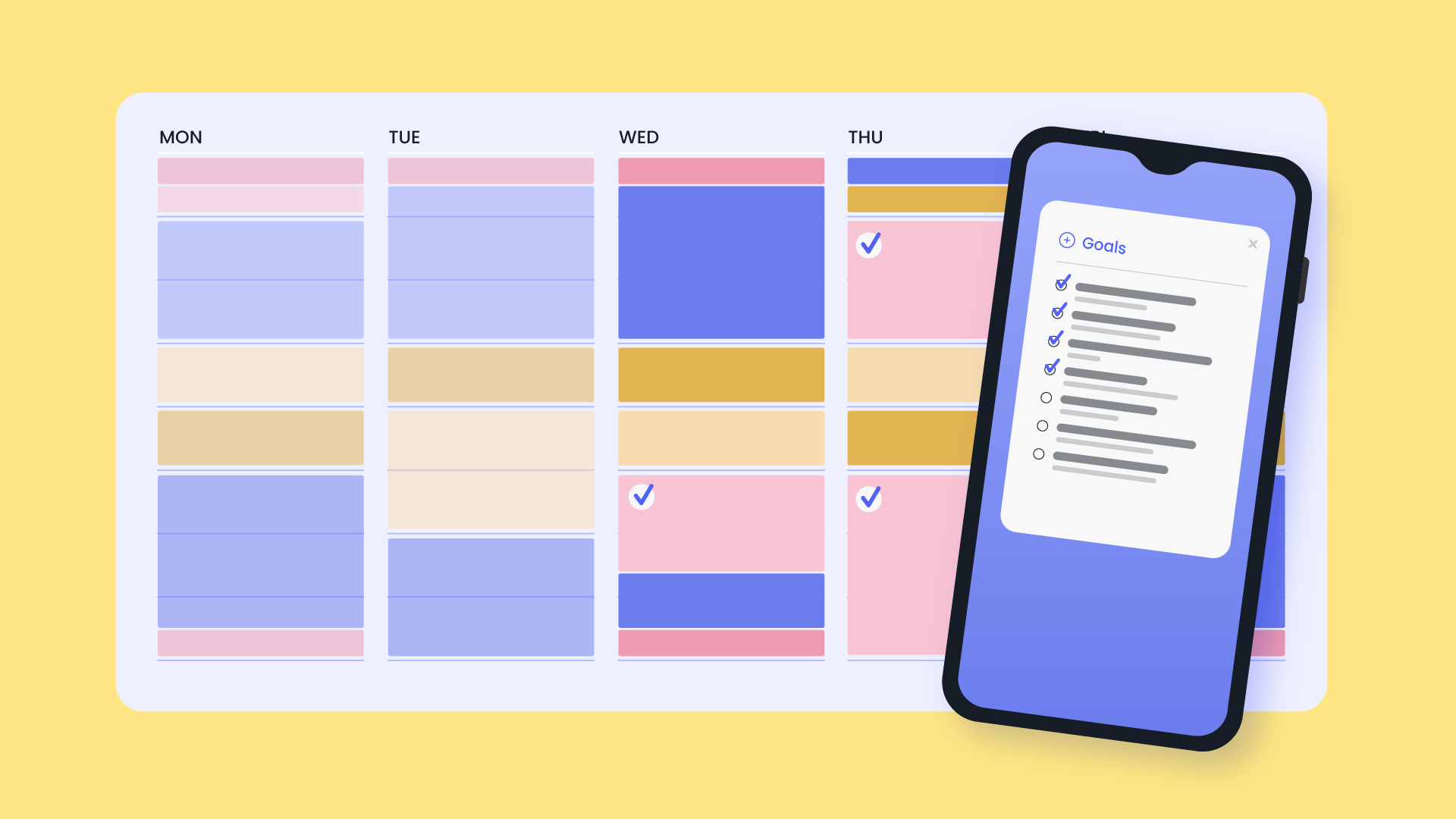
Use Evernote for Goal Tracking
Evernote is an excellent tool for tracking goals and progress. By setting up notes specifically for goal tracking, you can create a clear visual representation of your achievements and milestones. This not only keeps you motivated but also provides valuable insights into your progress and areas for improvement. For more tips, check out these 36 tips every Evernote user must know.
Consider using templates or creating custom formats for tracking goals, ensuring that your system is tailored to your specific needs and preferences.
Combining Evernote with Other Productivity Tools
Integrating Evernote with other productivity tools can create a comprehensive system that enhances your workflow. For instance, connecting Evernote with Trello or Asana allows you to manage tasks and projects more effectively, combining the strengths of each platform.
-
**Trello**: Use Evernote to store detailed notes and project outlines, then link them to Trello cards for easy access.
-
**Asana**: Keep meeting notes and project updates in Evernote, then integrate them with Asana tasks for seamless project management.
This integration not only enhances productivity but also ensures that all your tools work together harmoniously, creating a streamlined and efficient workflow. For more insights, explore how to boost productivity with Trello.
Frequently Asked Questions
As you begin to integrate Evernote into your daily routine, you may have some questions about how to maximize its potential. Here are answers to some common queries:
How can I optimize Evernote for collaboration? Evernote offers several features to facilitate collaboration, such as shared notebooks and note sharing via email. By creating shared notebooks, you can work with others in real-time, ensuring everyone has access to the latest information.
-
**Shared Notebooks**: Create notebooks that multiple users can access and edit, making collaboration seamless.
-
**Note Sharing**: Share individual notes with collaborators via email or direct links, allowing them to view or edit the content as needed.
What are the best ways to back up my Evernote data?
Backing up your Evernote data is crucial for ensuring that your information is safe and secure. One of the easiest ways to back up your data is to export your notes and notebooks regularly. Evernote provides options to export notes in various formats, such as HTML or ENEX, which can be stored in a secure location.
Additionally, consider using third-party backup services that integrate with Evernote, providing an extra layer of security for your valuable data.
Can Evernote be integrated with my calendar?
Yes, Evernote can be integrated with your calendar to enhance productivity and organization. By connecting Evernote with calendar apps like Google Calendar, you can create reminders and events directly from your notes. This integration ensures that important tasks and deadlines are always visible and easily accessible.
To set up this integration, explore the available third-party apps and services that connect Evernote with your preferred calendar, creating a cohesive productivity system.

