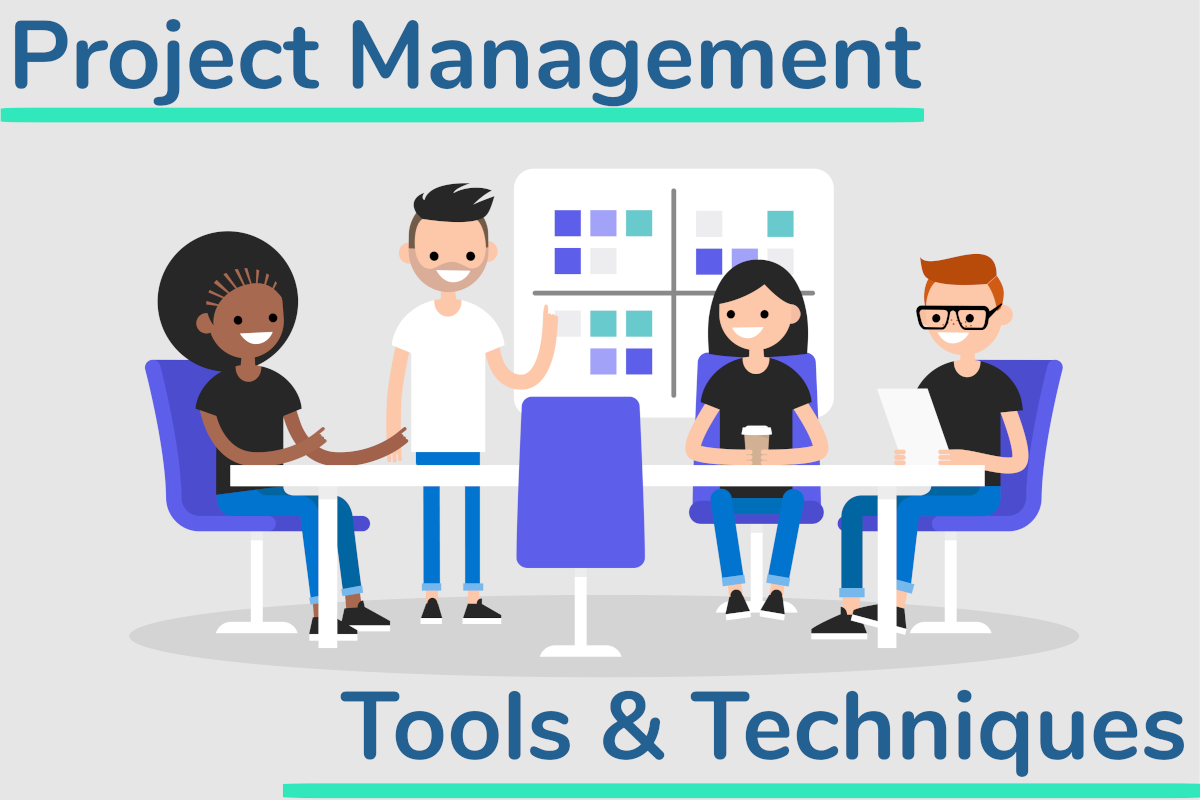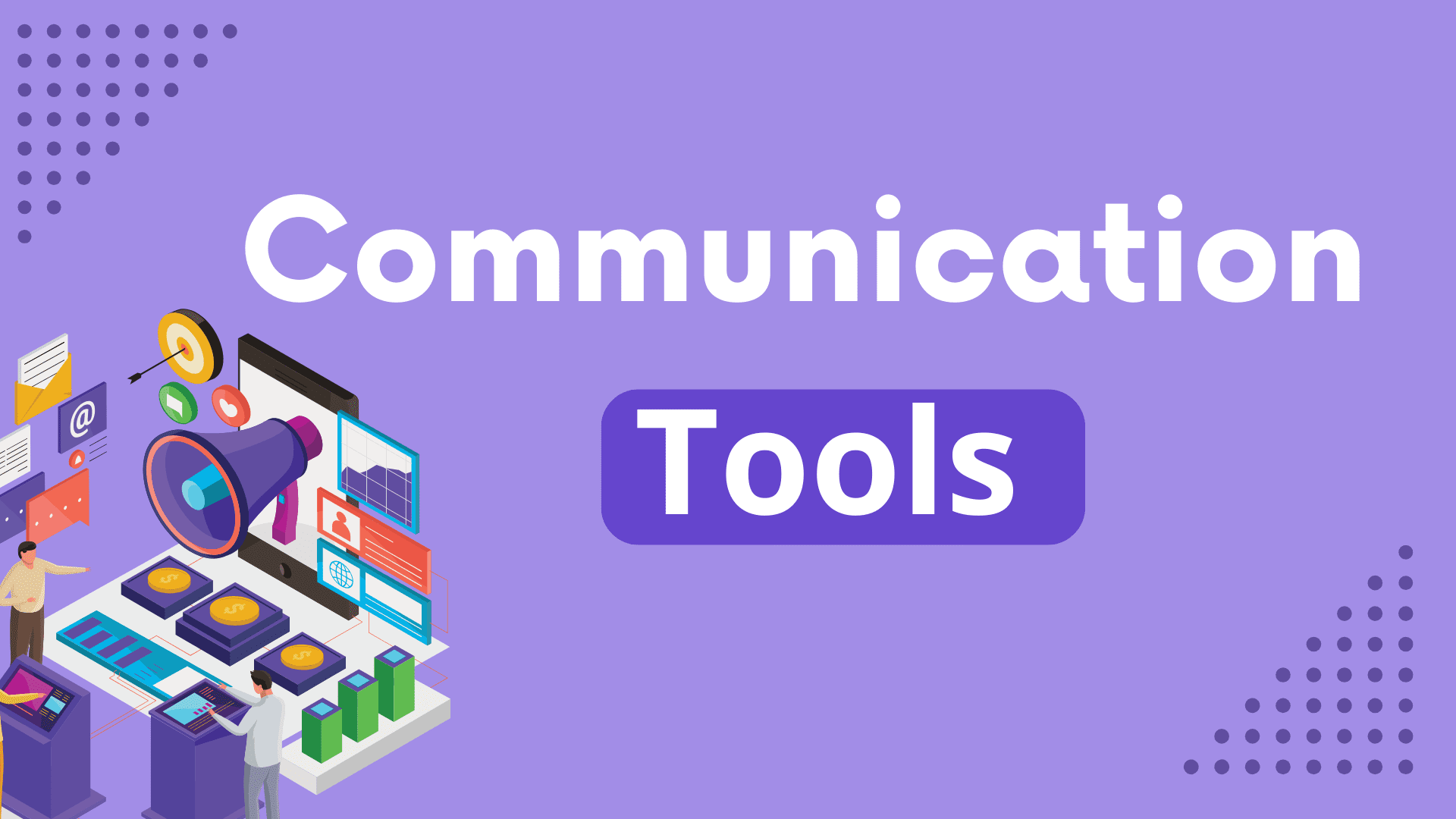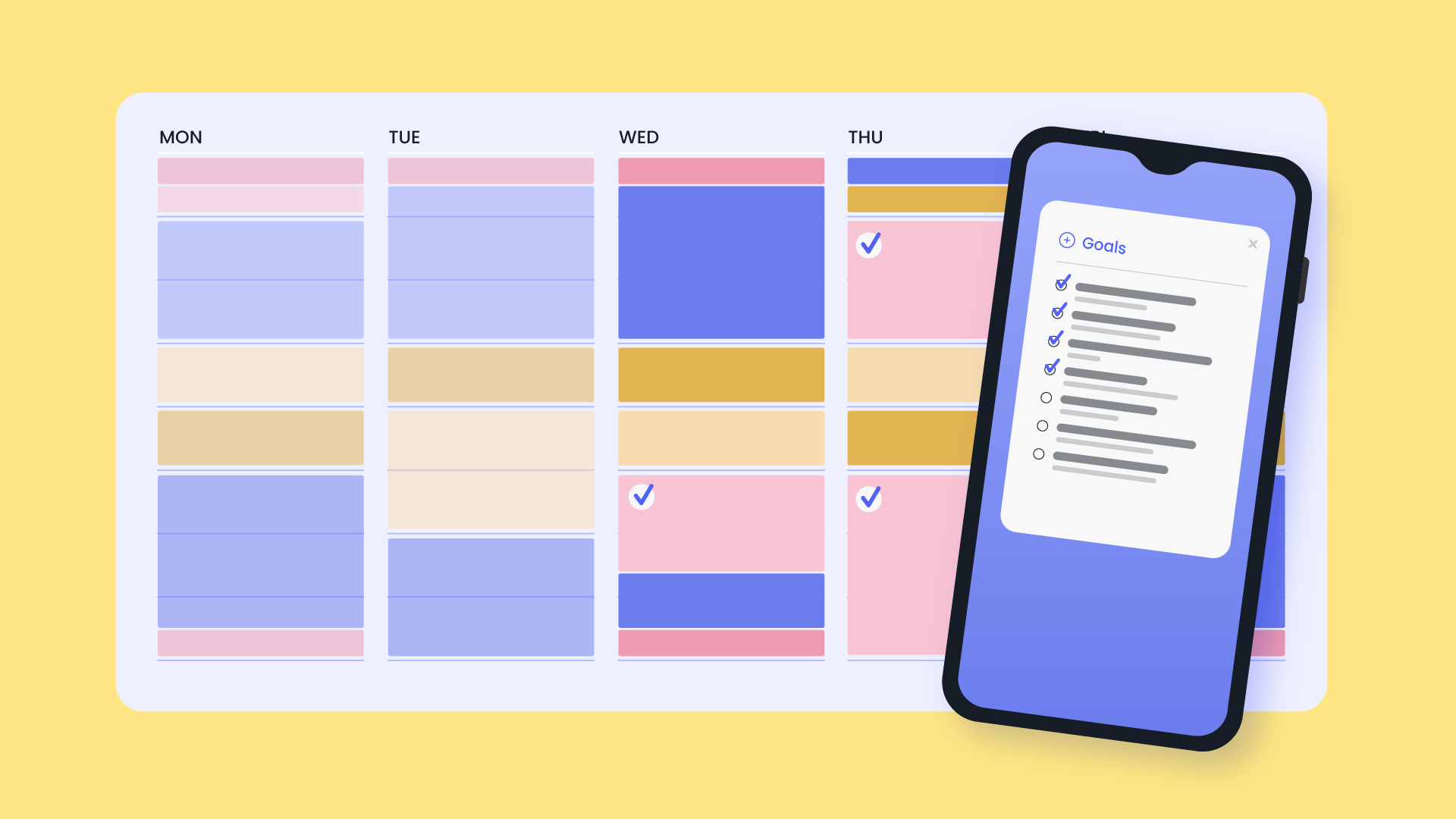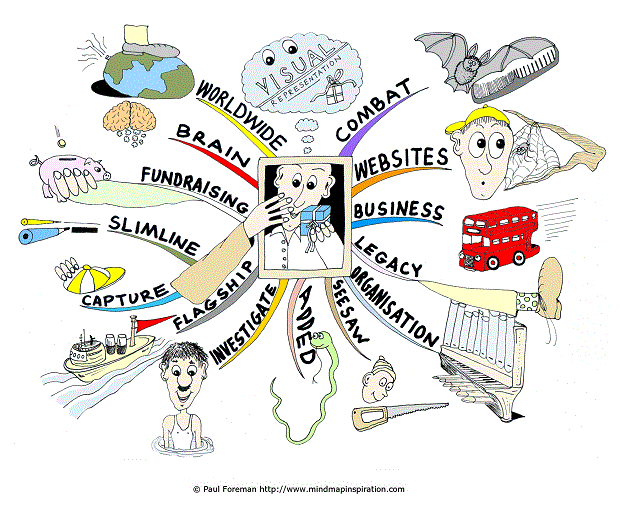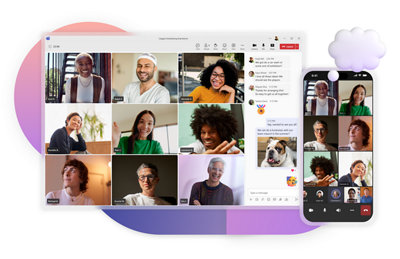Key Takeaways
-
Asana is more robust for complex projects, offering detailed task management and time tracking.
-
Trello is cost-effective and ideal for smaller teams preferring visual Kanban boards.
-
Both tools offer free plans, but Asana’s paid plans provide more advanced features.
-
Asana integrates seamlessly with more apps, enhancing workflow automation.
-
Choosing between them depends on your team’s size, project complexity, and budget.
Choosing Between Asana and Trello for Project Management
When it comes to project management, choosing the right tool can make or break your team’s productivity. Asana and Trello are two of the most popular options available, each with its own strengths and weaknesses. The choice between them isn’t just about picking the most feature-rich tool but about finding the one that aligns best with your team’s specific needs.
Understanding Your Project Needs
Before diving into the features of Asana and Trello, it’s crucial to understand your project’s requirements. Ask yourself these questions:
-
What is the size of your team?
-
How complex are your projects?
-
Do you need detailed task management or simple visual tracking?
-
What is your budget for project management tools?
By clarifying these points, you’ll be better equipped to evaluate which tool fits your needs.
Prioritizing Features and Functionality
Different projects demand different features. If your team requires advanced features like time tracking, workload management, and detailed reporting, Asana might be the better choice. It offers a comprehensive suite of tools designed to handle complex projects. On the other hand, if your team prefers a simpler, more visual approach, Trello’s Kanban-style boards could be perfect.
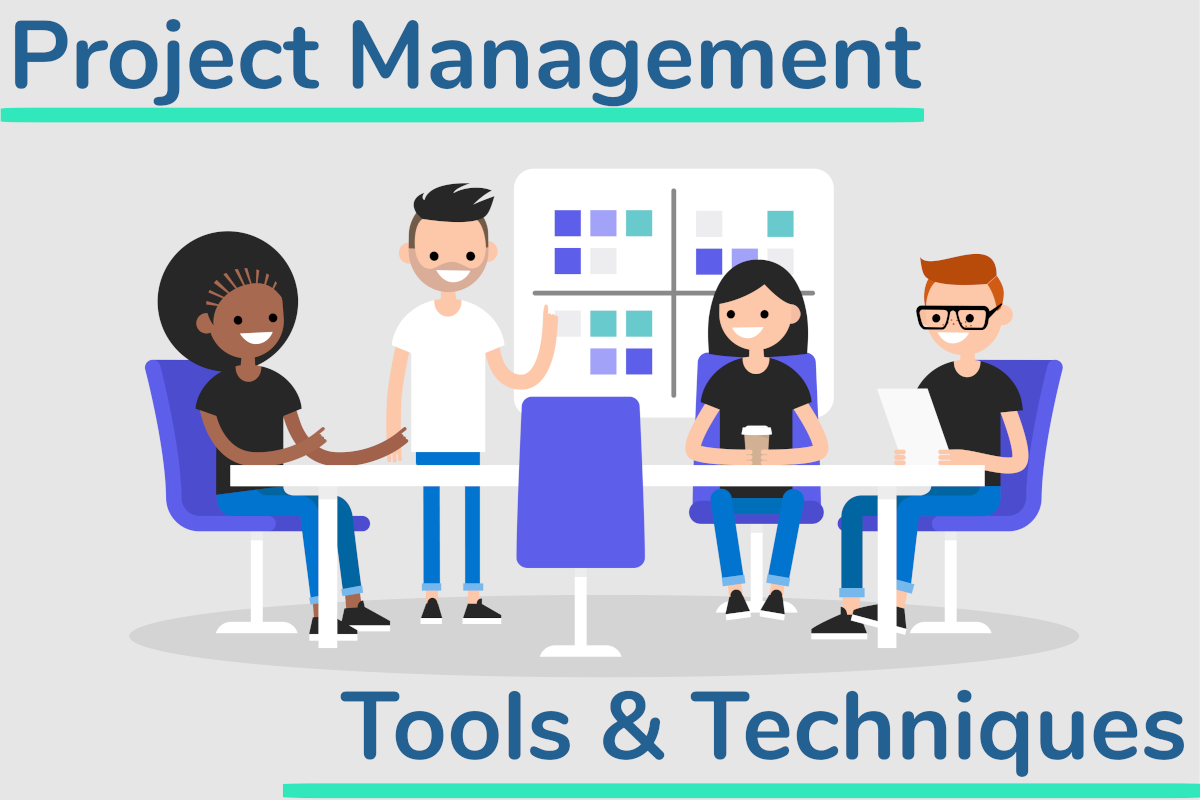
Cost vs. Value in Project Management Tools
When it comes to cost, it’s not just about the price tag. It’s about the value you get for your money. Asana offers a more extensive range of features, but it comes at a higher cost. If your projects are complex and require these features, the investment might be worthwhile. Trello, however, offers a more budget-friendly option, especially for smaller teams or simpler projects.
Core Features of Asana and Trello
|
Feature
|
Asana
|
Trello
|
|
Task Management
|
Advanced with subtasks, dependencies
|
Basic Kanban board
|
|
Time Tracking
|
Integrated with premium plans
|
Requires third-party integrations
|
|
Integrations
|
Extensive (Slack, Google Workspace, etc.)
|
Limited, but with Power-Ups
|
|
Customization
|
Highly customizable
|
Moderate customization
|
As you can see, both Asana and Trello offer a variety of features, but they cater to different types of projects and teams. Understanding these core features will help you make a more informed decision.
Task Management and Collaboration
Asana excels in task management, offering features like task dependencies, milestones, and advanced search capabilities. These tools are invaluable for larger teams working on complex projects where each task’s timing and sequence matter significantly. Asana’s collaboration tools are also robust, allowing team members to comment on tasks, attach files, and track changes easily.
Customization and Flexibility
Customization is where Asana truly shines. It allows users to create custom fields, rules, and templates, tailoring the workspace to fit their unique workflow. This level of flexibility ensures that teams can adapt Asana to their specific processes rather than adapting their processes to fit the tool.
Trello, while not as customizable as Asana, offers flexibility through its Power-Ups. These add-ons can enhance Trello’s functionality, allowing for integration with other tools and additional features like calendar views and time tracking.
Integration with Other Tools
Integrations are essential for seamless workflow, and Asana offers a wide range of integrations with popular tools like Slack, Google Workspace, and Microsoft Teams. This makes it easy to incorporate Asana into your existing tech stack.
Trello also supports integrations, though primarily through its Power-Ups. These can add significant value, but may require additional setup and management.
User Experience and Interface
The user experience can significantly impact how well your team adopts a new tool. Both Asana and Trello offer intuitive interfaces, but they cater to different preferences.
Visual Design and Layout
Trello’s interface is straightforward and visually oriented, using cards and boards that make it easy to see tasks at a glance. This design is ideal for teams that prefer a visual representation of their workflow.
Asana, on the other hand, offers multiple views, including list, board, timeline, and calendar views. This flexibility allows teams to choose the layout that best suits their project style.
Ease of Use for Teams and Individuals
When evaluating project management tools, ease of use is a critical factor. Trello is often praised for its simplicity and intuitive design. The drag-and-drop interface allows users to quickly move tasks between columns, making it easy to visualize progress. This simplicity makes Trello an excellent choice for individuals and small teams who need to get up and running quickly without a steep learning curve.
Asana, while slightly more complex due to its robust feature set, also offers a user-friendly experience. The platform provides helpful onboarding guides and a clean interface that makes navigation straightforward. For teams that require more comprehensive project management capabilities, Asana balances complexity with usability, ensuring that even new users can become proficient relatively quickly.

Mobile App Efficiency
In today’s fast-paced work environment, having access to your project management tool on the go is essential. Both Asana and Trello offer mobile apps that allow users to manage tasks from their smartphones or tablets. Trello’s mobile app mirrors its desktop interface, maintaining the same simplicity and ease of use. Users can easily add, move, or update cards with just a few taps. For a detailed comparison of these tools, check out this Trello vs Asana guide.
Asana’s mobile app, while slightly more feature-rich, also provides a seamless experience. Users can access all views, update tasks, and communicate with team members from anywhere. The app’s design ensures that even complex project management tasks can be handled efficiently on a smaller screen. For those looking to enhance productivity further, consider exploring Trello’s Kanban boards for additional features and benefits.
Pricing Plans Comparison
Understanding the pricing structure of each tool is crucial for budget planning. Both Asana and Trello offer free plans, but the value they provide at different price points varies significantly.
Free vs. Paid Plans
Asana’s free plan is generous, allowing teams of up to 15 members to access essential features like task management, project views, and basic reporting. However, to unlock advanced features like timeline views, custom rules, and premium integrations, users must opt for a paid plan, starting at $10.99 per user per month.
Trello’s free plan offers unlimited boards, cards, and members, making it an attractive option for small teams or personal use. However, the free version limits the number of Power-Ups to one per board. To access additional features and Power-Ups, users can choose from Trello’s paid plans, starting at $5 per user per month.
Cost-effectiveness for Small Teams
For small teams or individuals, Trello’s lower-cost plans provide excellent value. The ability to manage unlimited boards and collaborate with unlimited team members at a low cost is appealing for startups or freelancers with limited budgets. Additionally, the option to add specific Power-Ups allows teams to customize their experience without committing to a full suite of features they may not need.
Asana, while more expensive, offers a comprehensive set of tools even at its entry-level paid plan. For small teams that require more robust project management capabilities, the additional cost may be justified by the increased functionality and efficiency.
Choosing between Asana and Trello for small teams often comes down to weighing the balance between cost and the complexity of project needs.
Value for Large Enterprises
For larger enterprises, the decision becomes more about the depth of features and integration capabilities. Asana’s premium and enterprise plans offer advanced features like portfolio management, workload tracking, and comprehensive security options, which are critical for large organizations managing multiple complex projects simultaneously.
These advanced features come at a higher cost, but for enterprises needing to streamline operations and ensure robust project oversight, the investment in Asana can lead to significant productivity gains.
Trello, while scalable, may require additional integrations and third-party tools to match Asana’s enterprise-level capabilities. This can lead to increased complexity and potentially higher costs in the long run. However, for enterprises that prefer a more modular approach, Trello’s flexibility and ease of integration with other tools can still make it a viable option.
Project Methodologies Supported
Both Asana and Trello support a variety of project management methodologies, allowing teams to choose the approach that best fits their workflow. For instance, Trello’s Kanban boards offer a flexible and visual way to manage projects.
Asana is versatile, supporting methodologies such as Agile, Scrum, and Waterfall. Its ability to create detailed project plans and track progress through various stages makes it suitable for structured project management approaches.

Kanban Board Overview
Trello is renowned for its Kanban-style boards, which provide a visual overview of tasks in progress. This method is ideal for teams that value transparency and flexibility, as it allows for easy re-prioritization and task management. The Kanban board approach is particularly effective for teams practicing Agile methodologies, where tasks are continuously moving through stages.
Asana also offers a Kanban view, enabling teams to visualize their workflow in a similar manner. This feature allows teams to benefit from the visual clarity of Kanban while still accessing Asana’s broader range of project management tools.
Gantt Chart Capabilities
Asana includes Gantt chart capabilities through its Timeline feature, providing a visual representation of project schedules and dependencies. This is particularly useful for teams that need to manage complex projects with interdependent tasks. The Timeline view allows project managers to see the big picture and adjust schedules as needed to keep projects on track.
Trello does not natively support Gantt charts, but users can add this functionality through third-party Power-Ups. While this adds flexibility, it may also require additional setup and management. For more insights on Trello’s features, explore the benefits of Trello Kanban boards.
Agile and Scrum Framework Use
For teams using Agile or Scrum frameworks, both Asana and Trello offer features to support these methodologies. Trello’s Kanban boards are inherently suited for Agile workflows, allowing teams to manage sprints and backlogs effectively.
Asana, with its more comprehensive feature set, provides tools for sprint planning, backlog management, and detailed reporting, making it a strong choice for Scrum teams looking for a more structured approach.
Team Collaboration and Communication
Effective collaboration and communication are vital for any project management tool. Both Asana and Trello offer features to facilitate team interaction and ensure everyone stays on the same page.
“Asana’s real-time collaboration features, such as task comments, file attachments, and team updates, make it easy for team members to communicate and collaborate directly within the platform.”
Trello also supports collaboration through card comments, mentions, and file attachments. The simplicity of Trello’s interface encourages team members to engage with the tool, fostering a collaborative environment. For more insights, check out how to boost productivity with Trello’s Kanban boards.
Both platforms integrate with popular communication tools like Slack and Microsoft Teams, ensuring that teams can stay connected regardless of their preferred communication channel.
Real-Time Collaboration Features
Both Asana and Trello excel in facilitating real-time collaboration, a crucial aspect for modern teams working in dynamic environments. Asana offers a robust set of features for real-time updates. Team members can comment on tasks, attach files, and receive notifications about changes, ensuring everyone is informed and aligned. This feature is particularly beneficial for teams working on complex projects where communication is key to success.
Trello also supports real-time collaboration through its intuitive interface. Users can comment on cards, mention team members, and attach relevant documents. The simplicity of Trello’s design encourages frequent updates and communication, fostering a collaborative team environment. Trello’s real-time capabilities are enhanced by its integration with other tools like Slack, allowing seamless communication across platforms.
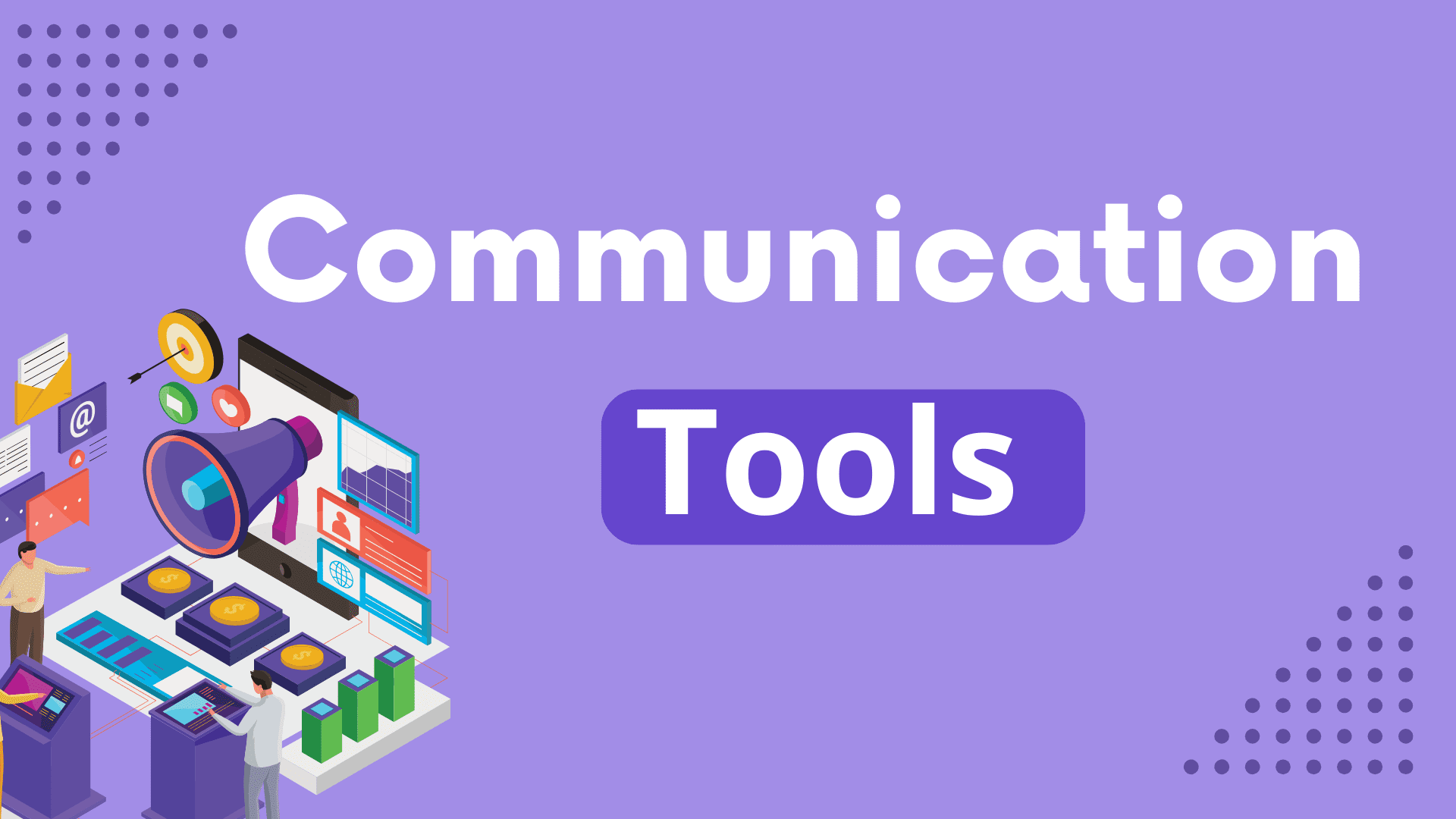
Communication Tools and Channels
Effective communication is vital for successful project management, and both Asana and Trello offer tools to enhance team interaction. Asana’s communication features are integrated directly into the task management system, allowing team members to discuss specific tasks or projects without leaving the platform. This integration streamlines communication and reduces the need for external tools.
Trello, while simpler, also provides effective communication options. Users can leave comments on cards, mention colleagues, and attach files. Trello’s integration with communication tools like Slack and Microsoft Teams further enhances its capabilities, allowing users to receive updates and interact with the board directly from their preferred communication channel. For more insights on how Trello can boost productivity, check out this article on Trello Kanban boards.
Progress Tracking and Reporting
Tracking progress and generating reports are essential for project management. Asana offers comprehensive reporting tools that allow project managers to track project progress, identify bottlenecks, and adjust plans as necessary. Asana’s reporting features include customizable dashboards, workload management, and the ability to generate detailed reports, making it a powerful tool for data-driven decision-making.
Trello, while not as feature-rich in reporting, offers basic progress tracking through its visual board layout. Users can quickly see the status of tasks and identify which cards are in progress, completed, or delayed. For more advanced reporting, Trello users can utilize Power-Ups or integrate with third-party tools to gain deeper insights into project performance.
Final Thoughts on Choosing the Right Tool
Choosing between Asana and Trello ultimately depends on your team’s specific needs and project requirements. Both tools offer unique strengths that cater to different project management styles. Asana’s comprehensive feature set makes it ideal for larger teams and complex projects that require detailed planning and tracking. Its robust reporting and collaboration features ensure that teams can work efficiently and stay aligned on project goals.
Aligning Software with Team Needs
Before deciding on a project management tool, it’s essential to assess your team’s workflow and project complexity. Consider factors such as team size, project duration, and the level of detail required in task management. Asana is well-suited for teams that need a structured approach with advanced features like task dependencies and time tracking.
Trello, on the other hand, is perfect for teams that prefer a more visual and flexible approach. Its simplicity and ease of use make it a great choice for smaller teams or projects with less complexity. Trello’s Kanban-style boards provide a clear overview of tasks and progress, making it easy for teams to stay organized.
Trial and Error: Testing Each Platform
One of the best ways to determine which tool is right for your team is to test each platform. Both Asana and Trello offer free plans that allow you to explore their features and assess how well they fit your team’s needs. Encourage your team to try both tools and gather feedback on their experiences.
During the trial period, pay attention to how well each tool integrates with your existing workflow and how easy it is for team members to adopt. Consider conducting a pilot project with each tool to see how they perform in a real-world scenario. This hands-on approach will provide valuable insights into which platform best supports your team’s productivity.
Frequently Asked Questions
In this section, we’ll address some common questions about Asana and Trello to help you make an informed decision.
Can Asana and Trello be Used Together?
Yes, Asana and Trello can be used together, and some teams choose to do so to leverage the strengths of both platforms. For example, a team might use Trello for high-level project planning and visualization while using Asana for detailed task management and tracking. Integrations between the two tools can facilitate data sharing and ensure that information is synchronized across platforms.
By combining Asana and Trello, teams can benefit from the visual clarity of Trello’s boards and the detailed management capabilities of Asana, creating a comprehensive project management solution.
Which Tool is Better for Agile Projects?
Both Asana and Trello support Agile project management methodologies, but the best choice depends on your team’s specific needs. Trello’s Kanban boards are inherently suited for Agile workflows, allowing teams to manage sprints and backlogs effectively. Its simplicity and visual layout make it easy to track progress and adapt to changes. If you’re also looking for note-taking hacks for solo entrepreneurs, consider integrating tools like Evernote with your project management software.
Asana, with its more comprehensive feature set, offers tools for sprint planning, backlog management, and detailed reporting. This makes it a strong choice for Scrum teams looking for a more structured approach. Ultimately, the decision will depend on the level of detail and flexibility your team requires for Agile project management.
How Secure is My Data on These Platforms?
Data security is a top priority for both Asana and Trello. Asana employs industry-standard security measures, including data encryption, secure data centers, and regular security audits, to protect user information. Asana also complies with GDPR and other privacy regulations, ensuring that user data is handled responsibly. For those interested in productivity tools, explore how Trello’s Kanban boards can boost your efficiency.
Trello, part of the Atlassian suite, also prioritizes security with features like encryption, two-factor authentication, and regular security updates. Trello’s security measures ensure that user data is protected and that the platform remains a safe environment for collaboration. To further enhance your experience, explore how to boost productivity with Trello’s Kanban boards.
Both Asana and Trello are committed to maintaining high security standards, providing users with peace of mind that their data is safe and secure. For more insights on how Trello can boost productivity, check out this article on Trello Kanban boards features and benefits.